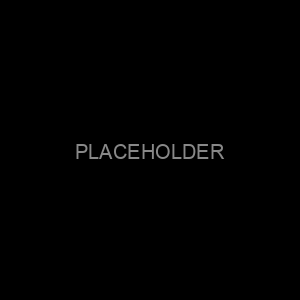SQL Server Git Version Control

Automatic logging of source code and schema changes
How many times have you overwritten or deleted code in SQL Server and needed to undo the change?
How many times have you needed to have a history of all the changes made to your SQL Server code or the schema in your databases?
How many times have your databases changed their behavior and you are not sure what and who has changed something on your server?
Automatic log on the server of the creations, deletions and changes of objects in the schemas of the SQL Server databases that you want, with no the intervention of the developers and no interruptions.
It is inside the SQL Server where the change is detected and logged, not in the clients.
You will forget that it is installed until the moment you need it.
The changes are detected and recorded by the SQL Server itself.
All changes are logged without the intervention of the developers.
Easily adaptable so that the changes made by certain user accounts are not recorded, thus avoiding recording the changes made in the schemas by the BI processes, Data Wharehouse, etc.
A simple solution under your control
You will trust the solution because you will understand it.
Everything that you install on your server will be understood by you. It will be under your control.
The solution is based on the use of standard SQL Server functionalities and the use of other widely used applications with high reliability.
All the power of Git to control your developments in SQL Server
Perfect for lone developers with local or remote databases, development teams, Business Intelligence departments, Data Warehouse, etc.
Normalize and secure your development process.
All changes will be registered automatically in a Git repository and also in a specific table.
All the Git functionality will be available to you. History of changes, versioning, versions tags, branchs, etc. with the standard Git tools.
You will control the build code versions of your schemas in the same way that you control the rest of your source code.
Forget about losing your code again
All changes made since you install it will be available to you. In this way, you will be able to know which objects in the schema have been modified in your database, when and by whom in order to recover lost code, analyze changes in behavior or be able to extract the changes necessary for the transition to integration or production of a new version of their developments.
Forget about losing control again.
Automatically records all schema changes: Tables, Indexes, Triggers, Views, Stored procedures, Functions, etc.
Tables, Indexes, Triggers, Views, Stored procedures, Functions, etc.
You won't comment on chunks of code again so you don't lose them.
You can delete obsolete objects without fear of losing them.
Fully supported
You can contact the developer directly who will answer your questions or help you solve your needs for adapting the solution.